Primavera P6 training provides you with the skills to effectively use Primavera P6 software across all project phases, from planning and scheduling to execution and control. Edoxi’s 24-hour Primavera P6 Training in Dubai is designed for planning engineers and project coordinators in the UAE’s construction and oil & gas sectors.
Our Primavera P6 Training can be accessed in both classrooms and online. You will develop essential skills in scheduling, resource management, and cost control techniques, with plenty of hands-on practice. Furthermore, our expert Primavera P6 trainers will familiarise you with project management tools for creating project schedules, managing Work Breakdown Structures (WBS), generating reports, tracking project progress, managing calendars and applying filters.
You will also learn to utilise different views (like Gantt charts and network diagrams) and perform what-if analysis, all within the Primavera P6 software platform. Edoxi’s Primavera P6 course curriculum thoroughly covers the five stages of the project life cycle: Initiation, Planning, Execution, Monitoring, and Closure.
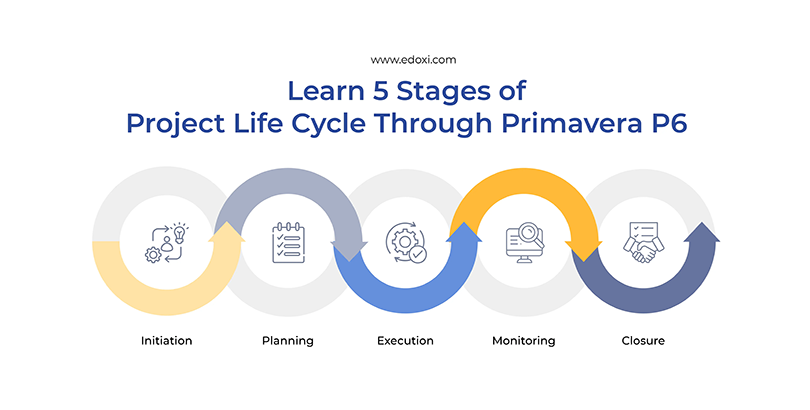
The Primavera P6 training in Dubai aligns with current industry standards, catering to organisations like ADNOC and Mubadala that extensively utilise Primavera P6. Our Primavera P6 training in Dubai emphasises practical, project-oriented learning, allowing you to engage with real EPC project scenarios.
Join now at Edoxi’s Primavera P6 Training in Dubai and excel in your job roles within project management.
You will practice with real Engineering, Procurement & Construction projects, applying concepts to actual industry scenarios for a hands-on experience.
You will learn through live project navigation scenarios, mastering the Primavera P6 interface with practical examples that enhance your understanding.
You will create dynamic project visualisations and reports, generating professional schedules and resource histograms to effectively communicate project progress.
You will access PDF study materials and hard-copy textbooks, working with sample projects to enhance your learning experience.
You will apply the Critical Path Method for schedule optimisation and practice Earned Value Management to maintain effective project control.
You will work on construction and engineering case studies, solving real project management challenges that reflect current industry practices.
Professionals working in project management.
Technical diploma holders with project management interests.
Project team members responsible for tracking and reporting progress.
Individuals with basic computer application knowledge.
Engineers from civil, mechanical, architectural, and construction backgrounds.
Specialists in resource allocation and risk assessment. Professionals focusing on project control and optimisation.
You will learn through hands-on practice in Engineering and Construction projects. They Navigate real-time scenarios to understand industry concepts. We focus on the practical application of each learning module.
Navigate through complete EPC (Engineering, Procurement, & Construction) projects. Apply concepts in real industry environments.
Practice the Critical Path Method (CPM) for project scheduling. Create and optimise project timelines using industry standards.
Implement Earned Value Management (EVM) techniques. Generate project visualisations using Primavera Visualizer.
Primavera is one of the most popular project management tools used in Dubai. Completing Primavera P6 training offers diverse career opportunities in Dubai’s leading sectors, like oil and gas. Edoxi’s Primavera P6 course will help you achieve key outcomes, including:

Talk with our course advisors for course customisation.
Here’s a four-step guide to becoming a certified Primavera P6 professional.
Join Edoxi’s Primavera P6 Course
Here are the reasons why you must choose Edoxi for Primavera P6 Training in Dubai.
Our trainer brings 6+ years of specialised training experience. The instructor holds PMP and RMP certifications with a background in Civil Engineering and Manufacturing Management.
Students work directly with EPC projects. Every concept includes hands-on practice using real industry scenarios.
We have successfully trained over 500 professionals. Our small batch size of 1:10 ensures personalised attention and high success rates.
We deliver specialised training for major companies, including ADNOC(UAE), QAFAC(Qatar), Saipem(UAE), and NEOM(KSA).
Students will receive PDF notes and hard-copy textbooks. Each learner works with sample projects for practical experience.

Our mentors are leaders and experts in their fields. They can challenge and guide you on your road to success!

Jacqulin Johnson
Jacqulin Johnson is an expert Primavera P6 Trainer with 6+ years of experience at Edoxi Training Institute, Dubai. She holds PMP (Project Management Professional) and RMP (Risk Management Professional) certifications and has successfully trained over 500 professionals in Primavera P6. In addition, she holds a B-Tech degree in Civil Engineering and a Diploma in Engineering.
Her areas of expertise include Primavera P6, Material Warehousing, Sales, Rental service, Procurement, Logistics Management, Work orders, Variation Orders, Tendering, and ERP data entries/management. She also has experience in optimising project management processes and enhancing operational efficiency. Her training style embodies patience, clarity, and adaptability, empowering learners to grasp complex subjects effortlessly. Jacquilin’s extensive experience includes leading corporate training programs for major organisations such as ADNOC, Wood Group, and Etihad Airways.
Here is the list of other major locations where Edoxi offers the Primavera P6 Course
There are no specific prerequisites to join Edoxi’s Primavera P6 Training in Dubai. However, having the following will be beneficial;