 Ghanashyambhai Bhagvanbhai Vaghani
Nov 18, 2024
Ghanashyambhai Bhagvanbhai Vaghani
Nov 18, 2024
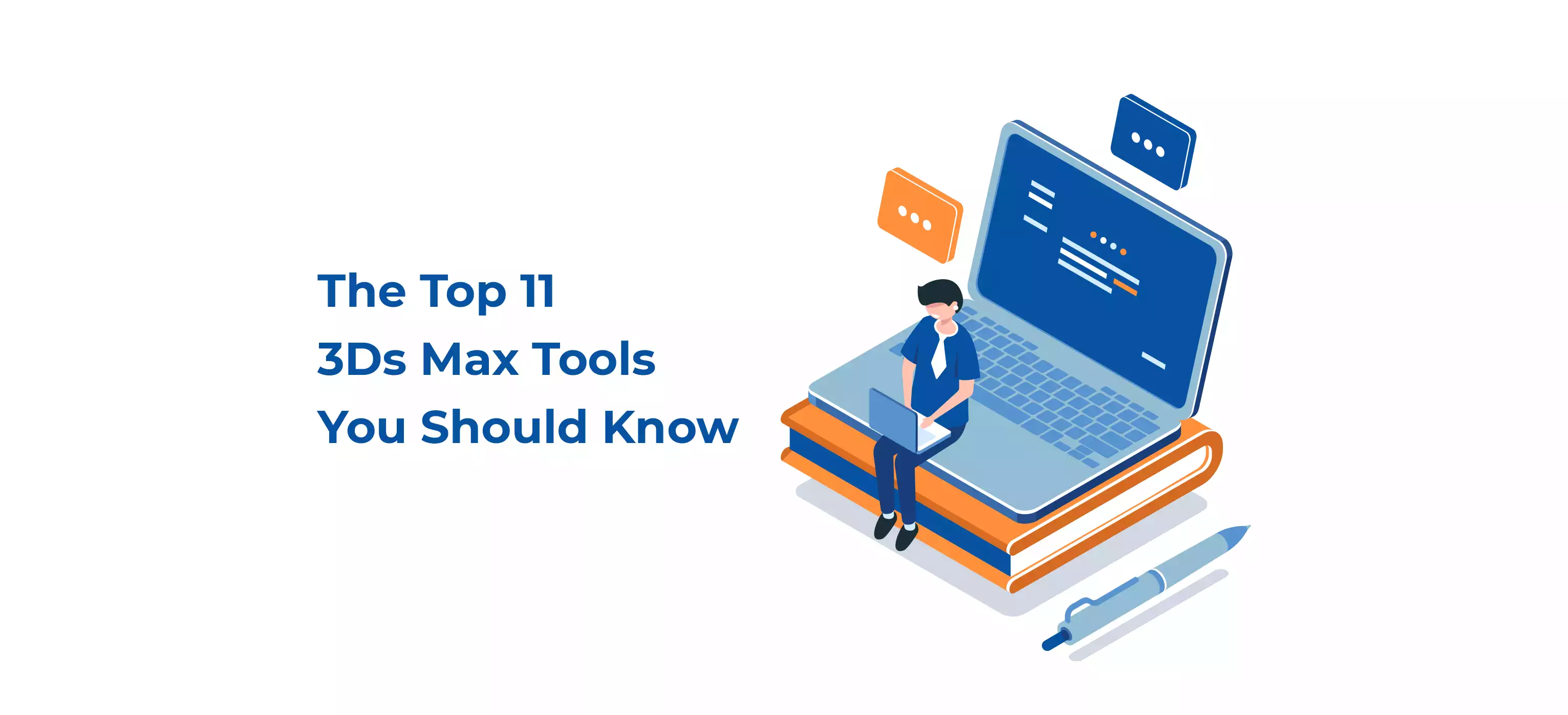
Autodesk 3ds Max is a powerful software used for creating 3D models, animations, and digital art. The most essential tools in 3ds Max include Geometry, Shapes, Lights, Space Wraps, Helpers, and Motion Tools. Whether you're into architecture, interior design, or game development, mastering 3ds Max tools can greatly enhance your creativity and efficiency. The software is known for its robust set of tools that help artists bring their creative ideas to life. If you're new to this software, understanding What is 3ds max and what is it used for will give you a better appreciation of the powerful tools and their capabilities.
Here are the Top 3DS Max tools that every artist should know about;
The geometry tool is one of the most important tools of the 3Ds Max Program. This tool helps the user to create different 3D geometry and shapes. The tool is displayed as a sphere, the default selection of this tool is standard primitives. These standard primitives are the most basic shapes such as boxes, spheres, triangles, lines, etc. Additionally, the geometry tool has subcategories, the user can select various other modelling techniques such as NURBS, Dynamic Objects, Particles Systems and Extended Primitives to name a few.
This tool is shown as a shape icon and can be used to create and draw several 2d objects such as squares, circles, rectangles e.t.c. This tool allows the creator to create 2ds shapes which can be converted into 3ds geometry if the creator wishes to.
Looking to turn your 3ds Max skills into a successful career? Explore the Top Career Pathways for 3ds Max Professionals and unlock your potential!
This tool is shown as a flashlight icon on the toolbox, it's used to create various light scenes. This tool contains different lights which are Free direct, Target direct, Omni Lights and Target spot. These lights can be seen by the user in the render mode or while rendering the scene.
The space wrap tool is shown as a waveform icon. It helps the user to create various surroundings and environmental features and factors. In this tool, the user has various Modifier based forces, Geometric Deflectors and other forces. The user can also access other options with the installation of supplementary plugins.
This tool is shown as a measuring tape. The helpers are responsible for helping the user in the total development of the scene. The helper contains various subset menu tools that help the user make of project, such as a compass, camera watch, ruler and measuring tape.
These tools are responsible for the animation of objects. These tools give us the ability to control and create the keys for animation, these keys created can be controlled for any position, scale, rotation and even changed or deleted. The information for the controller can be set to rotate, move or scale the key or not. We can also control the animation using graphs through trajectories and control the path through visual representation.
Learn everything from basic to advanced animation techniques and bring your ideas to life. Learn more about Edoxi's Animation courses and start your journey today!
This tool is commonly used on a 2d object to transform it into a 3d object through its central axis. It is a part of a modifier.
Boolean is a tool that enables the user to join two or more objects together to form a single object. This tool requires several settings, from setting parameters to picking the initial points. These tools provide various means by which we can combine the objects which can be to subtract, intersect, Union, merge or attracts and so on.
These tools are responsible for linking one object to the other. These tools help the user to modify the Pivot points, the User can control the movements, scales and rotation features of the objects using the tools. We also have the IK tool in the hierarchy toolsets, the IK I'd inverse kinematics and we can control this form of animation through this tool.
This modified panel is the most used in the program. With these tools, the user can apply various modifiers and change the physical attributes of the selected shapes or geometry. "These tools activate only when a geometry or shape is in an active mode of selected " immediately after the object is chosen, the modifiers can be seen and applied to the objects. Once the modifier is chosen, the user can view the other modifiers applied to the object.
This tool is used for setting up different cameras in the scene. The tool is seen as a camera image and is used to create cameras. The camera can be targeted or free.
3Ds Plugins or Scripts are programs created by external authors, which can be integrated into the 3Ds Max to improve it significantly and introduce more complex programs into it. Some of the 3Ds Max Plugins are enlisted below;
Multiscatter is a plugin that allows the user to distribute hundreds or even thousands of objects inside one's scene. It's irreplaceable especially when one is to create all kinds of exterior scenes with lots of trees or other repetitive elements.
If you need to create many repetitive elements, especially in architecture then RailClones is the best for you. it was created by iToo software, which has many other interesting plugins in its portfolio.
This plugin will be useful for people who are associated with 3d animation in 3ds max. Rayfire is a type of plugin which is dynamic in animation. This plugin offers us the chance to generate bullet physics, crack the glass, shatter objects and make cool simulations.
This is one of the best 3ds max plugins. It allows you to generate huge, fur and feathers on your models. Ornatrix has intuitive modelling tools that allow brushing, combing and easily cutting hair. Ornatrix is used by some of the largest film and game studios such as Ubisoft, Capcon, Blur and Blizzard.
Want to know how 3ds Max compares to other popular 3D software? Check out our in-depth guide on Maya vs 3ds Max vs Blender to find the best fit for your creative projects!
This is a set of plugins for 3ds max. Each of the six tools available has a different task. The six tools are igniting, SiClone, Proxsi, Dispers, Forensics and Scatter.
This 3ds Plugin is widely used in the automobile industry. MadCar is a plugin that allows you to perform wheel rigging for various vehicles. You can use it to simulate wheel movement and suspension in real time. This simulation can be controlled by a keyboard or game controller. If you have a V-Ray renderer, in the new version of MadCar you can also create a procedural Map of the tracks that tires leave.
This plugin can help you do tasks that have to do with Winter landscapes. This plugin allows you to create realistically-looking snow with ease. Using Snowflow, you can easily select the object you want to cover with snow and click on the button. This plugin is highly adjustable till it satisfies your wish.
A career in 3ds Max can lead to various exciting opportunities in fields like architecture, game development, animation, visual effects (VFX), interior design, and more. Attending a course in 3ds Max can significantly enhance your career by equipping you with the technical skills needed to excel in these roles. A structured course offers hands-on training with the software, allowing you to learn key tools and techniques that professionals use in the industry.
Taking a 3ds Max course at Edoxi offers many benefits. First, you will learn how to use important tools like geometry, lighting, animation, and rendering. These tools are essential for creating high-quality 3D models and animations. The course also provides hands-on experience through real-world projects. This practical experience helps you build a strong portfolio that shows your skills. By gaining these skills, you will improve your job opportunities. Whether you're starting a new career or advancing in your current role, 3ds Max skills are in high demand. Edoxi's course helps you stand out and succeed in the 3D design industry.

Graphic & 3D Visualization Trainer
Ghanashyambhai Bhagvanbhai Vaghani is a Graphic & 3D Visualization Trainer with over 15 years of training experience. His expertise spans multiple disciplines, including interior design, graphic design, 3Ds Max and UI/UX development. Ghanashyambhai is an Adobe Creative Suite Specialist with expertise in Photoshop, Illustrator, InDesign, Premiere Pro, After Effects, and Blender. He is also a highly sought-after corporate trainer with exceptional skills in digital content creation and architectural visualization. During his career, he has guided over 5,000 students through professional design education.
He holds a Diploma in Animation and Visual Effects from Frameboxx India and has served as faculty at prestigious institutions, including IIFT and IDT India. His experience with E Train India has further refined his ability to deliver effective technical training. Ghanashyambhai employs a practical, project-based teaching methodology. His approach combines technical training with real-world applications.