Edoxi’s 16-hour Advanced Excel Course in Dubai is designed for professionals who want to become true spreadsheet power users in today’s fast-paced, data-driven workplace. With the growing demand for advanced data analysis and reporting skills across industries in the UAE, this KHDA-approved program helps you unlock the full potential of Microsoft Excel to enhance productivity and decision-making.
Training is delivered in a classroom or online, ensuring convenience for both individual learners and organizations. For corporates, Edoxi provides customized 2-day training programs, delivered at client premises, selected hotels, or at Edoxi’s Training Center in Dubai. Corporate teams benefit from tailored projects that improve reporting accuracy, streamline processes, and boost productivity across departments.
The Advanced Excel course covers advanced functions, sophisticated conditional formatting, dynamic data visualization, PivotTables, Power Query, and automation with Macros (VBA). You’ll also gain hands-on expertise in financial modeling, building automated reports, and developing interactive dashboards tailored to real-world business needs.
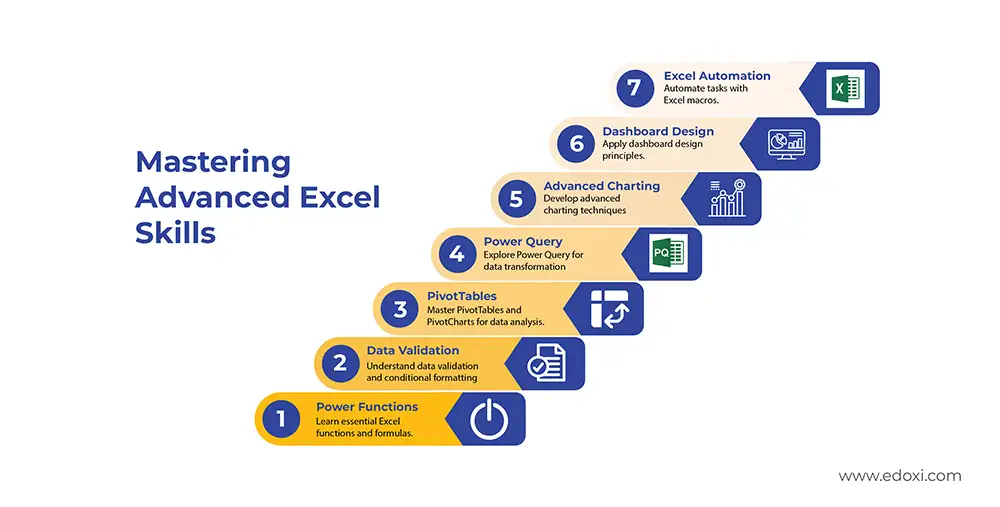
Practical workshops and case studies form a core part of the program. Participants work on industry-specific projects, such as sales dashboards, HR reporting, financial forecasting, and inventory management systems, ensuring immediate workplace application. Microsoft research shows that advanced Excel users save an average of 8.15 hours per week, resulting in up to a 30% increase in productivity, a competitive advantage for professionals and organizations alike.
Upon completion, learners receive a KHDA-approved Advanced Excel Certification that validates their skills and strengthens career prospects in Dubai’s competitive job market. Whether you are a financial analyst, business professional, HR specialist, or data-driven manager, this training will give you the expertise to deliver accurate insights, optimize workflows, and add measurable value to your role or organization.
Apply concepts through guided exercises in Microsoft Excel's advanced features and functionality.
Access detailed documentation of all formulas and functions covered during the training for future reference.
Work on customized exercises relevant to your sector, from financial reporting to inventory management systems.
Benefit from personalized attention with flexible one-to-one or small group training formats tailored to your learning pace.
Learn how to implement Excel solutions for business processes, reporting frameworks, and operational workflows.
Collaborate on real-world data challenges using advanced formulas, PivotTables, and automation techniques.
Choose from weekday or weekend sessions with timing options that accommodate busy professional schedules.
Receive guidance on applying learned techniques to your specific workplace projects and data analysis needs.
Financial analysts, accountants, controllers, and finance managers who need to enhance reporting efficiency and financial modeling capabilities.
Professionals responsible for transforming raw data into actionable insights, KPI tracking, and performance reporting.
Team members who manage inventory, schedules, tracking systems, or any process that requires structured data management.
Specialists who work with campaign metrics, sales performance data, and customer analytics requiring sophisticated reporting.
Leaders who track project budgets, resource allocation, timeline management, and need comprehensive reporting dashboards.
Departments looking to automate workflows, improve data quality, and implement standardized reporting solutions.
Edoxi’s Advanced Excel course in Dubai features dedicated hands-on workshops. Students get to work on projects that are customized based on their industry and specific requirements. The projects below represent a selection of possible case studies in different industries.
Build an interactive dashboard tracking monthly sales across regions and products using PivotTables, slicers, conditional formatting, and advanced functions like SUMIFS and XLOOKUP.
Create a comprehensive financial tracking system comparing planned versus actual expenses across project phases using IF functions, conditional formatting, and What-If Analysis.
Develop an automated financial reporting solution that consolidates income, expenses, and profit/loss statements using SUMIFS, XLOOKUP, PivotTables, and Power Query.
Build a stock tracking system with reorder alerts and supplier performance metrics using Tables, lookup functions, conditional formatting, and data validation.
Design a tool that evaluates return on investment for multiple marketing campaigns using ROI formulas, PivotTables, charts, and Scenario Manager.
Create an automated invoicing system with payment tracking using lookup functions, data validation, conditional formatting, and simple macros.
Edoxi’s advanced Excel course in Dubai delivers significant benefits for both organizations and individual professionals. For companies, it transforms operational efficiency and decision-making capabilities across departments. For professionals, it provides essential skills for career advancement in data-driven roles across Dubai's competitive job market.

Get expert assistance in getting you Advanced Excel Course customised!
Here’s a four-step guide to becoming a certified Advanced Excel professional.
Join Edoxi’s Advanced Excel Course
Here are a few reasons why you should choose Edoxi for the Advanced Excel Course in Dubai;
Edoxi maintains rigorous educational standards as a premier KHDA-approved training provider recognized for quality professional development courses across Dubai.
Our Advanced Excel course focuses on building practical solutions that address real business challenges specific to your industry, ensuring immediate workplace application and measurable productivity improvements.
With established centres in Dubai, Doha, and London, Edoxi delivers international best practices tailored to meet specific regional business requirements and data management challenges.
We understand the demands of corporate schedules, offering weekend and weekday options with adaptable timing that accommodates busy professionals without disrupting critical work commitments.
Our flexible one-to-one and small batch options provide tailored instruction addressing individual learning needs and specific workplace applications, ensuring maximum skill retention and implementation.
Edoxi has successfully trained professionals from numerous prestigious organizations across the UAE, Kuwait, and Qatar, customizing Excel learning experiences that address specific organizational data challenges.

Our mentors are leaders and experts in their fields. They can challenge and guide you on your road to success!

Asim Nath Dubey
Asim Nath is an Accounting and Microsoft Office trainer at Edoxi Training Institute. He has over 13 years of training experience and has successfully trained more than 3000 professionals in Accounting and Microsoft Office applications. Asim’s specialisations include Financial Accounting, Tally, Zoho and Quickbooks. His background in financial accounting adds valuable insights to business presentation training.
Asim is an expert in MS Office, including PowerPoint, Excel, and Power BI, positioning him as a well-rounded specialist in the Microsoft Suite. Asim employs a practical, business-focused teaching methodology. His one-to-one training approach ensures each student receives personalized attention. He emphasizes real-world applications, helping professionals create impactful business presentations.
Here is the list of other major locations where Edoxi offers Advanced Excel Course