 Dhanwanti Moolchandani
Jun 12, 2025
Dhanwanti Moolchandani
Jun 12, 2025
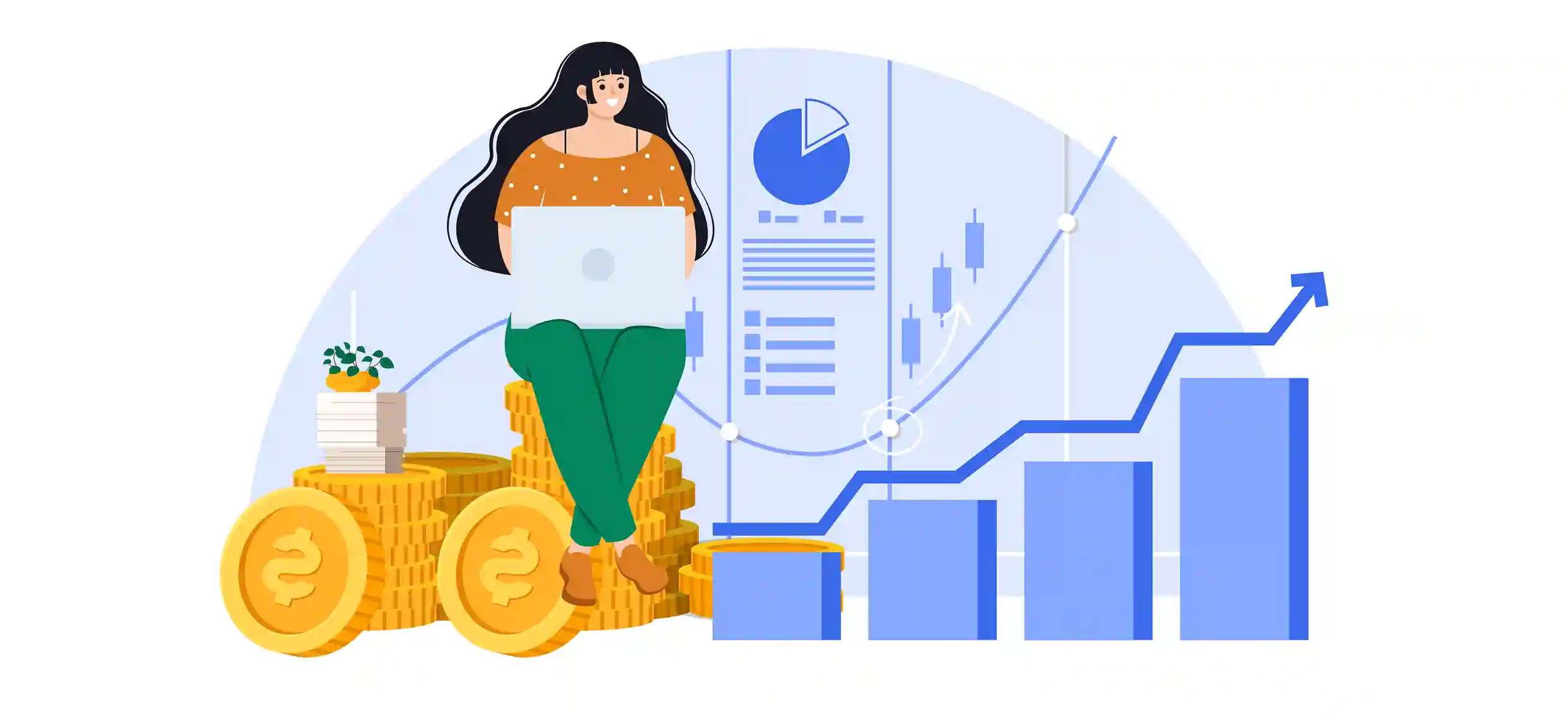
Excel plays a critical role in London’s finance and administrative sectors, with over 80% of finance professionals in the UK reporting daily use of Microsoft Excel. In the City of London, the financial hub, Excel is integral for financial modelling, budget forecasting, data analysis, and reporting.
A LinkedIn report on the UK workforce stated Excel as one of the five most requested skills among admin and finance jobs in London, with more than 60% of job postings stating “Advanced Excel” as a requirement.
Administrative professionals use Excel extensively for data input, calendar management, expense management, and KPI monitoring. More than 70% of training courses offered by the Chartered Institute of Management Accountants included Excel skills, demonstrating its applicability in contemporary teaching. Excel's fundamental significance is further established by the growing demand for it in data-driven financial services and business support operations.
London captures the spotlight as Europe's financial hub. Here you will find international banks, investment firms, and fintech companies. Like any other industry, London’s finance sector is data-driven. Microsoft Excel serves as the primary application for financial planning, modelling, risk analysis, and performance reporting. Despite the rise of dedicated analytics and ERP platforms, Excel’s flexibility and powerful features make it indispensable across finance departments.
Excel Capabilities Required by Finance Professionals in London
To survive in the fiercely competitive finance market, professionals are required to master intricate Excel and financial modeling techniques, which include, but are not limited to
These skills have become important for quick and informed decision-making, primarily in investment banking, corporate finance, and accounting professions.
For a deeper understanding of the most in-demand Excel abilities, explore this guide on 5 Top Advanced Excel Skills Employers Look for in New Hires.
Excel is critical to any finance position and demands a unique set of abilities and functions at each level.
1. Financial Analyst
2. Investment Banking Associate
3. Chartered Accountant
4. Risk Analyst
If you're considering which roles benefit the most from Excel proficiency, this article on Job Roles That Benefit from Excel Certification highlights key positions across industries where Excel expertise has a significant impact.
Excel continues to be an essential tool for efficiency and organization in London's public and private sectors. Excel is used by administrative personnel for all levels of HR and operations tasks, from scheduling and data entry to inventory management and workflow reporting. According to the Office for National Statistics, 60 percent of supporting administrative jobs require productivity software like Excel.
Essential Excel Skills for Administrative Professionals
Excel is used for automating complex administrative functions while simultaneously increasing the accuracy levels of daily undertakings. These include:
These abilities are essential for efficiently handling vast amounts of data, even though they are not as technically complex as finance.
To build or improve these skills with a structured approach, check out the Best Excel Courses to Take in 2025 designed for professionals at all levels.
Curious how Excel training can advance your career? Learn more in this article: How Advanced Excel Training Courses Are Helping Your Career Growth.
In the modern world, when practically all businesses have an online presence on job portals, proficiency with Excel is essential for increasing productivity and facilitating multifaceted decision-making in London's administrative and financial sectors. Given the expansion of data volumes and work function modifications, having a solid understanding of Excel’s capabilities is essential to keep pace with industry demands.
Completing a Microsoft Excel certification course enables professionals to build practical skills that enhance productivity in the workplace by meeting industry and employer expectations. For those seeking to stay relevant and improve their job prospects, formal training in Excel remains a valuable investment in their professional toolkit.

Microsoft Certified Trainer
Dhanwanti Moolchandani is a Microsoft Certified Trainer with over 15 years of experience in corporate Excel and Office applications training. She has successfully trained more than 20,000 professionals, specialising in data analytics, business intelligence, and advanced Excel automation.
Holding a Master’s in Mathematics and MCSE certification, she has over 8 years of experience in Learning and Development, helping organisations optimise data management and decision-making processes. Dhanwanti has conducted specialised Excel training for top-tier organisations, including L'Oréal, Chanel, Puma, Dior, DEWA, and DP World.
Her ability to tailor training to specific industry needs has made her a trusted consultant for companies aiming to enhance data-driven decision-making and operational productivity. She provides hands-on, industry-focused training that ensures real-world Excel applications for finance, HR, supply chain, and business operations.
Passionate about making technology accessible, she simplifies complex Excel functions and integrates the latest technological trends to improve workplace efficiency.