Edoxi’s online AWS Developer Associate (DVA-C02) course is a hands-on program, available in 24- or 40-hour formats, that trains you to build and manage cloud-native applications using AWS. Our AWS Developer Associate course enhances your cloud development skills, covering AWS SDKs, CLI, Lambda, API Gateway, S3, DynamoDB, and Step Functions. You’ll also learn to build secure serverless architectures and apply DevOps techniques effectively.
Our AWS Developer Associate training focuses on real-time coding, AWS classes, and project-based learning. You can work on industry-relevant projects, such as deploying Java applications using AWS Elastic Beanstalk. Gain hands-on experience creating RESTful APIs with AWS Lambda and building automated workflows using AWS Step Functions. This approach prepares you for real-world projects and the AWS Developer Associate DVA-C02 certification exam.
The AWS Developer Associate course is best suited for professionals who want to strengthen their expertise in cloud application development. Upon completion, you will receive Edoxi's AWS Developer Associate course completion certificate. This credential validates your expertise in designing robust, secure, and scalable cloud solutions recognised globally.
Enrol now to advance your AWS development skills and enhance your career in high-demand cloud roles.
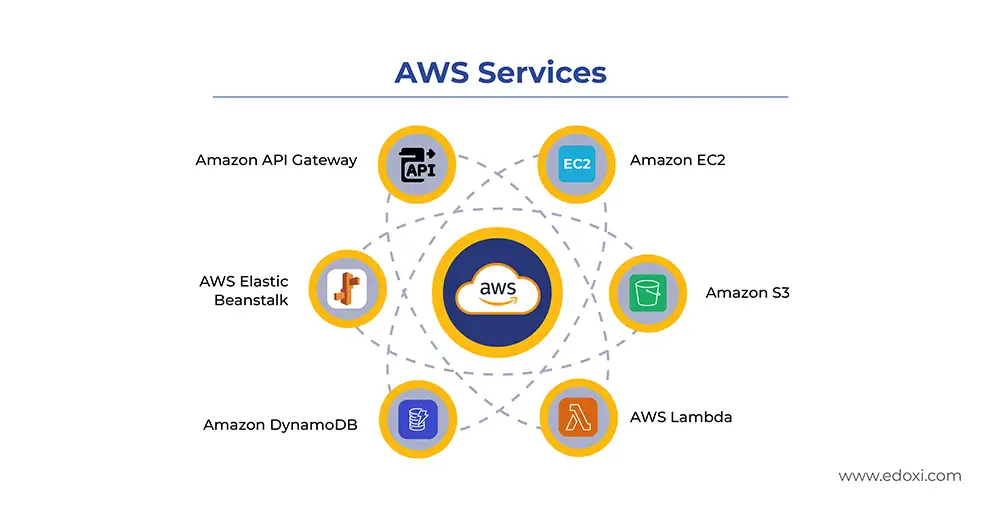
AWS Developer Associate DVA-C02 Exam Details
Our AWS Developer Associate training prepares you for real-world development scenarios and to succeed in the DVA-C02 certification exam. The exam details include:
| Exam Criteria | Details |
| Exam Code | DVA-C02 |
| Exam Name | AWS Certified Developer - Associate |
| Duration | 130 minutes |
| Number of Questions | 65, Multiple Choice |
| Passing Score | 720/1000 |
| Fees | 150 USD |
| Certification Validity | 3 Years |
| Recertification | Same exam |
| Exam Administration Authority | Pearson VUE |
You can access fully configured AWS environments to practice building cloud applications and services with actual AWS resources.
You receive detailed courseware, online documentation, and exam preparation materials covering all certification topics.
You can configure AWS Identity and Access Management permissions to support secure development environments and implement proper access controls for your applications.
You can master multiple programming patterns to access AWS services efficiently, implementing industry-standard approaches for cloud resource management.
You can participate in live demonstrations of AWS services, showing real-world implementation of cloud development patterns.
You can build complete serverless applications using Lambda, API Gateway, and DynamoDB, following industry best practices.
You can design and deploy microservices-based applications leveraging AWS container and serverless technologies.
You can create continuous integration and deployment pipelines using AWS developer tools and services.
Programmers with experience in Python, .NET, or Java looking to extend their skills to cloud-native application development on AWS.
IT professionals who design and recommend application architectures seeking to implement AWS services in their solutions.
Engineers responsible for deployment and operations wanting to leverage AWS for automated infrastructure and application delivery.
Individuals with AWS Technical Essentials knowledge ready to advance to developer-focused implementations of AWS services.
Technology specialists looking to transition to cloud development roles with a focus on AWS technologies and services.
Developers seeking to migrate existing applications to AWS or build new cloud-native solutions using AWS best practices.
Our course features intensive, hands-on sessions where you work on real-world projects to solidify your AWS development skills. Our activities include live coding, real-time debugging, and scenario-based problem solving to bridge theory with practice. The key projects included are:
Build and deploy a Java web application using AWS Elastic Beanstalk. It supports auto-scaling and load balancing to ensure a production-ready setup.
Create AWS Lambda functions integrated with other AWS services. This enables the creation of event-driven, serverless applications that automatically process data.
Develop and deploy containerised applications on AWS using Docker. This ensures consistent development and deployment workflows across environments.
Generate RESTful APIs using Amazon API Gateway with AWS Lambda as the backend integration. This setup enables you to implement authentication and authorisation mechanisms for secure API access.
Build data analysis solutions using Amazon Athena to query data directly from Amazon S3 storage. This allows you to implement data lakes and create efficient analytics pipelines.
After completing our AWS Developer Associate Training, you can create scalable cloud applications and become proficient with AWS serverless and microservices-based development tools. Other significant outcomes include:

Get expert assistance in getting you AWS Developer-Associate (DVA-C02) Course customised!
Here’s a five-step guide to becoming a certified AWS Developer Associate (DVA-C02) professional.
Join Edoxi’s AWS Developer-Associate (DVA-C02) Course
Among many available options, Edoxi stands out as a top choice. The following are the reasons why Edoxi’s AWS training is the ideal option for you:
Our AWS training follows the official curriculum, ensuring standardised, high-quality education aligned with current exam requirements.
The course can be customised according to the requirements. Choose between our 24-hour or 40-hour training.
Our 1:1 student-teacher ratio provides individualised attention and feedback tailored to your experience level.
Edoxi has delivered AWS training for government entities, private companies and enterprises across Africa and the Middle East.
Edoxi offers multiple AWS certification courses, enabling you to build a comprehensive cloud career through one training provider.

Our mentors are leaders and experts in their fields. They can challenge and guide you on your road to success!

Manish Rajpal
Manish is a passionate Corporate Trainer, AI Consultant, and Cloud Solutions Architect. He empowers clients across the globe to build and maintain highly available, resilient, scalable, and secure solutions, now with a growing emphasis on AI-powered architectures. With over 15,000 professionals trained, Manish specialises in technologies including Amazon Web Services, Microsoft Azure, Microsoft Copilot and GitHub Copilot and increasingly, AI and Machine Learning.
Manish has led research and workshops focused on integrating AI into cloud environments, exploring use cases like intelligent automation, natural language processing, and responsible AI practices.
Here is the list of other major locations where Edoxi offers AWS Developer-Associate (DVA-C02) Course